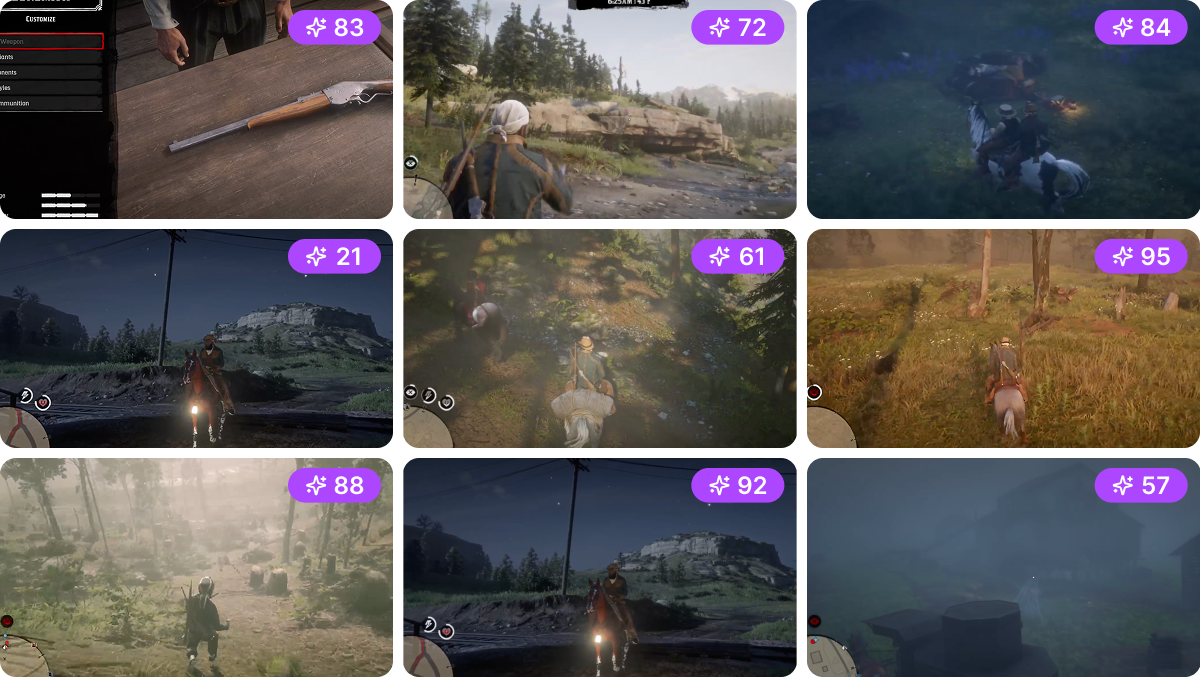Automatically find the best clips
from your Twitch streams
The ultimate tool to find the best clips from your Twitch
streams.
Our AI analyzes long broadcasts and discovers up
to 50 viral-worthy clips per stream.
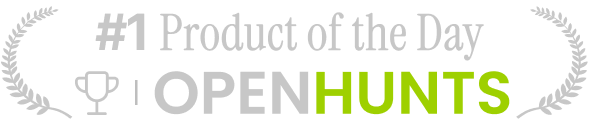





You are in good company
Top streamers already use StreamGen
to
automatically find highlights from their streams, and instantly
create
viral short clips and videos

I've had a fantastic experience with StreamGen! I've been using it for a while now, and all my clips were made with it.

Super handy, in just a few minutes I have shorts ready to publish. A must have for every content creator!
The Best Clip Detection for Twitch Streams
Stop wasting hours manually finding clips. Our AI does the work for you.
Upload Your Stream
Just add your stream link, our AI analyzes your broadcast content instantly.
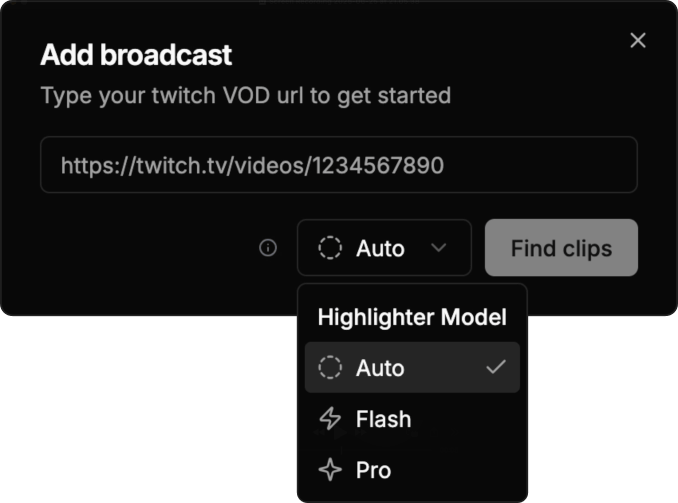
AI Finds Best Clips
Get up to 50 clips with virality scores. AI analyzes chat activity, viewer engagement, video and audio content.
Download, Edit, Share
Download instantly or transform into shorts optimized for TikTok, Youtube Shorts and Instagram Reels.
Complete Content Creation Suite
You won't need anything else
StreamGen
Complete Solution
OpusClip
Starter
StreamLadder
Silver
StreamGen
Complete SolutionCompare with alternatives:
OpusClip Starter
StreamLadder Silver
Unlock your channel
full potential.
Add your stream now and find your first clips!
Get Started for FreeFAQ
Frequently Asked Questions
What is StreamGen?
StreamGen is an AI-powered clip generator and video editing platform for content creators. It automatically finds viral moments from livestreams and transforms them into engaging YouTube Shorts, TikTok videos, and social media content using advanced AI technology.
How StreamGen works?
Our advanced AI technology analyzes Twitch streams and gaming content to identify viral moments, funny highlights, and engaging gameplay sections. The AI understands gaming context, chat reactions, and viewer engagement patterns to automatically extract the most shareable clips.
Will it work for sub-only vods?
Yes, our AI models can even watch sub-only vods.
How the AI Native Clip Editor works?
Our clip editor is complete and powerful, yet simple and extremely user-friendly. It allows you to quickly trim, cut and expand clips. Easily add automatic captions with dozens of styles and effects. Use our one-click AI tools like AutoEdit, AutoLayout and Remove Silence to automate your editing and save time!
Is StreamGen free?
Yes, there is a generous free version of StreamGen that offers almost all the features with lower limits. Check out our pricing page to know more about the available plans.
What is Clip Expand?
You can add 30/60 seconds before or after all the clips found by our Highlighter models. This is useful if you need more context or add more action to your moments.